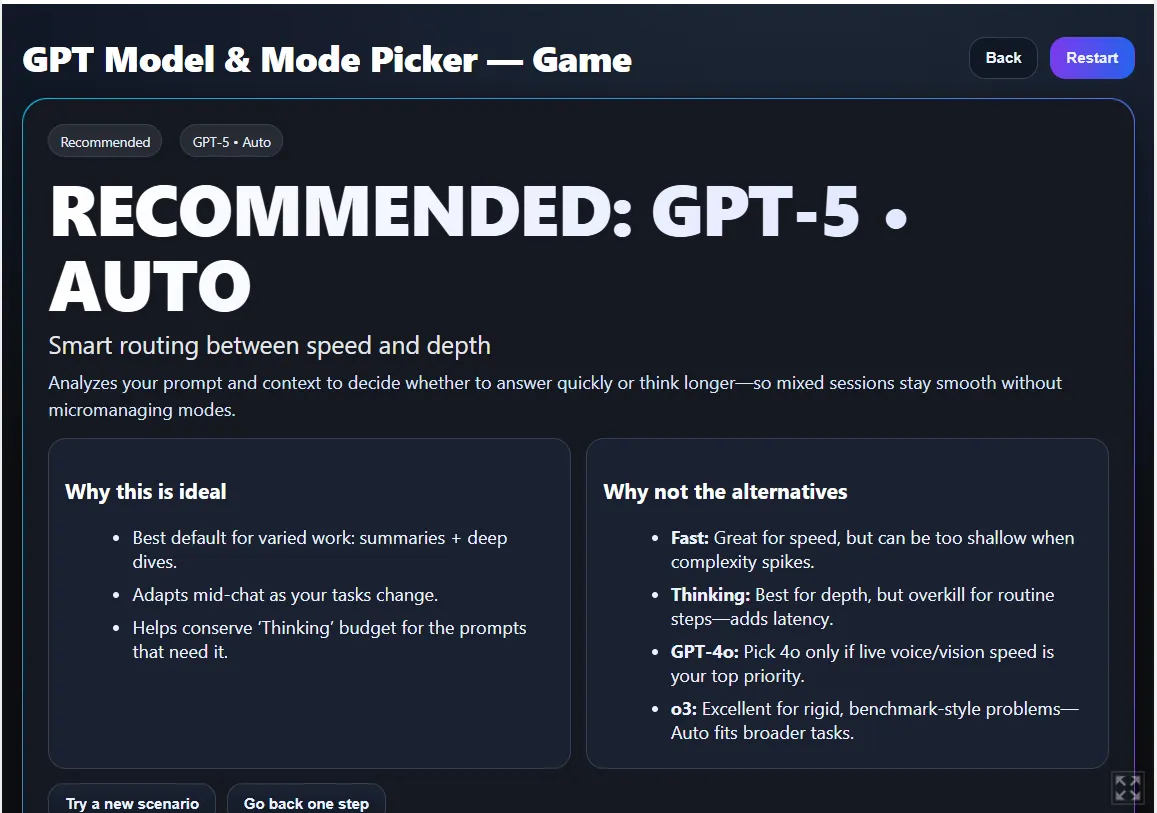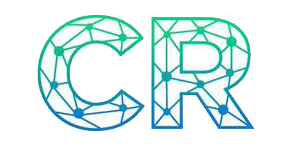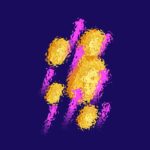In brief
- OpenAI’s update now lets paid users switch GPT-5 between speed-first, deep-think, or auto-select modes.
- Previously retired GPT-4o, GPT-4.1, o3 and others return to the roster, alongside the Pro-only GPT-4.5.
- The new setup turns ChatGPT into a model-and-mode buffet, letting users match AI brains to the job at hand.
When GPT-5 launched last week, OpenAI pitched it as the only AI you’ll ever need—combining the best of speed, reasoning, and creativity in a single, seamless package.
But for many users, that promise didn’t hold up. Complaints poured in about tone, accuracy, and lost capabilities from older models. On Tuesday, CEO Sam Altman effectively conceded the point, announcing that OpenAI is rolling back its all-in approach and re-opening access to a grab bag of older models.
The result: more power, but also more decisions to make.
Now, instead of one “brain” that adapts to you, paid users have the ability to choose between multiple models—GPT-5, GPT-4o, GPT-4.1, o3, and more—each with different strengths and quirks. On top of that, each model now comes with three “thinking modes” that change how fast (or slow) it responds: Auto, Fast, and Thinking.
Here’s a cheat sheet to help you figure out which model is best for you. We’ve also built a game that helps you pick a model, here.
Quick guide: Which GPT is for you?
- If you’re a writer or creative… start with GPT-4o for its imaginative and more engaging, conversational style. You can compare results against GPT-5 Auto later and see which one you like the most.
- If you’re a developer or analyst… use GPT-5 in Thinking mode for deep analysis, or one of the “o” models for pure coding and logic problems if budget is an issue—and you pay for a subscription.
- If you need to create straightforward content… like business reports or product descriptions, go with GPT-5 Fast. If it fails to deliver and you are a paid user, enable the option to pick GPT-4.1 .
- If you’re not sure… just stick with GPT-5 in Auto mode. It’s smart enough to handle almost anything you throw at it.
Digging deeper: Who each model is for and what it’s good at
- GPT-5, The All-Rounder: The most advanced and capable model, ideal for a wide range of tasks from simple to complex. Use its Thinking mode for analysis and its Fast mode for quick chats.
- GPT-4o, The Creative Storyteller: Known for its natural, often more “human-like” and creative writing style. It excels at tasks requiring a touch of flair.
- GPT-4.1, The Reliable Workhorse: A solid and consistent performer for standard text tasks. Its writing is less “creative” than GPT-4o, but dependable and straightforward. Can be an interesting alternative to GPT-5 for creators because of its writing style.
- o1 & o3, The Specialists: These models are variants of 4.1 and built for pure logic, coding, and step-by-step reasoning. They are good for technical problems, with o3 being a faster and more cost-effective alternative to GPT-5 Thinking for specific coding or math tasks and very tailored workflows. OpenAI o1 is more cautious, verbose, and formal, while OpenAI o3 is faster, sharper, and cheaper.
- GPT-4.5, The Quirky Experiment: This model has a niche following, but was generally considered less successful than others. Unless you have a specific reason to use it, you’re likely better off with the other options.
Pro-tips for getting the best results
- Give detailed instructions: All models work better when you provide clear, detailed prompts. For “Thinking” mode, well-structured prompts are especially effective.
- Use custom instructions: Go to your profile settings and tell ChatGPT about your job and how you like it to respond. This saves you from repeating yourself in every chat.
- Save your prompts with GPTs: If you use the same detailed prompt often, then create a custom GPT to save time.
- Watch your message limits: GPT-5 Thinking mode has a weekly message limit for paid users. Use it for tasks that truly need its power, and switch to Fast mode for simpler requests
Still undecided on which model is best for you? Try our “GPT Model and Mode Picker.” It’s pretty straightforward and will take you less than 10 clicks to find your perfect AI match.
Generally Intelligent Newsletter
A weekly AI journey narrated by Gen, a generative AI model.